
Route Management & Porting
Version 1.0
Overview —
The FaxFinder Cloud leverages etherFAX on the backend to ensure telecom redundancies to maximize uptime. The FaxFinder Cloud porting process has been simplified to provide customers an easy to manage port and routing process. Please be sure you read this entire document to understand what needs to submitted with ports as well as what will need to be done before the scheduled port date.
IMPORTANT CHANGES TO THE PORTING PROCESS
- FaxFinder Cloud support will create a master user account for each domain.
- FaxFinder Cloud will leverage groups to provide more flexible DID routing
- CUSTOMER ADMINISTRATOR is responsible for creating user accounts.
Administrator Setup
Port/New Number Submitted to FaxFinder Cloud
Once an F.O.C Date has been provided for your port/new number request the following will take place:
Step 1: FaxFinder Cloud Support will create route in your groups to allow the administrator the ability to manage the inbound routing destination (see below example).
Note: FaxFinder Cloud Support will assign the route of the DID group to the master admin user.
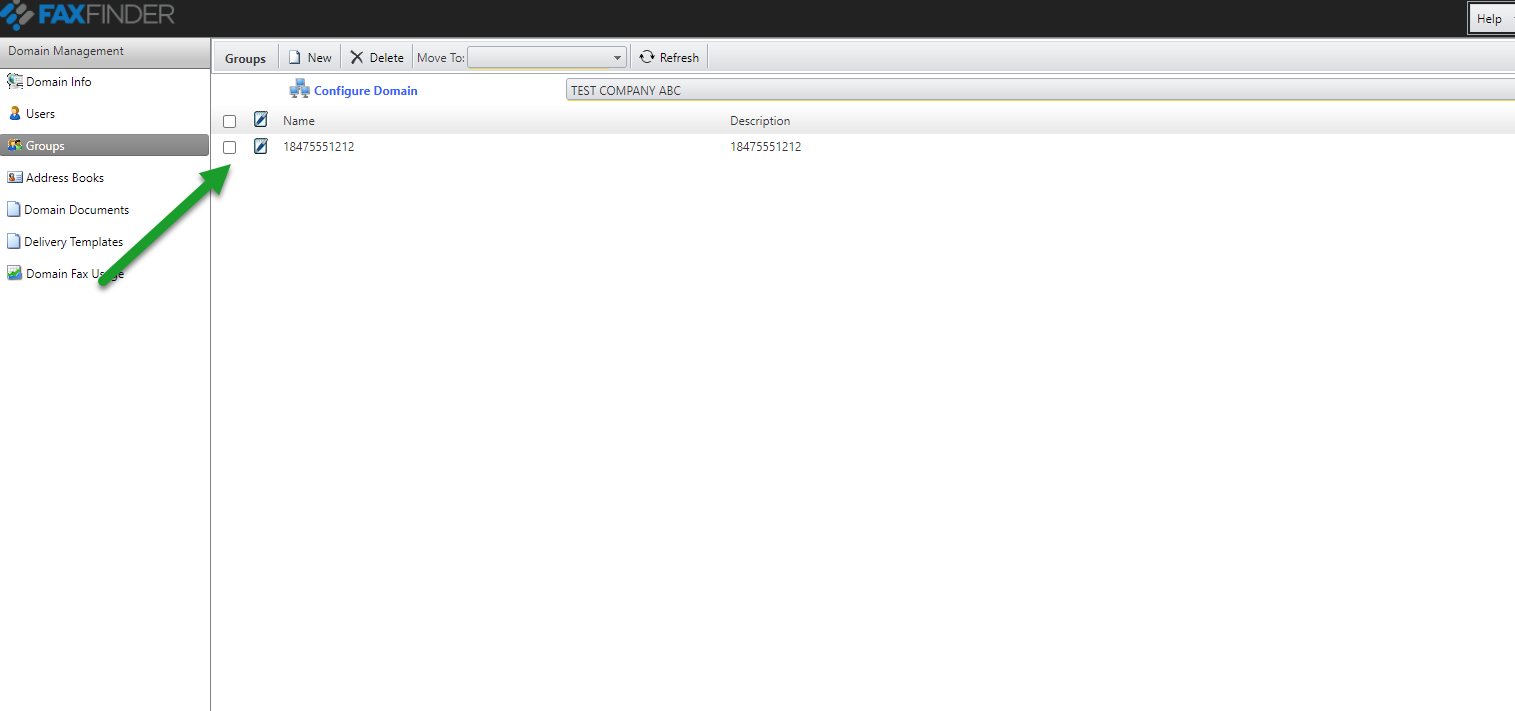
Note: If you do not have a master admin user FaxFinder Support will create one for you. This user serves as a master archive of all faxes received by your organization. The master admin user will have a placeholder email address assigned – it is recommended you edit this user and assign a new email address for password recovery purposes. At this same time, you can also assign a new password so you can access the master admin user faxes via web browser.
Master User Name: @[DOMAIN]MASTER
Step 2: Customer Administrator Responsibilities
PRIOR TO THE PORT DATE: If specific users need to receive faxes for a specific DID, customer Domain Admin can add users to any DID group as they see fit. (see below video)
Note: IF THE USER DOES NOT CURRENTLY EXIST IN FAXFINDER CLOUD THE ADMINISTRATOR IS RESPONSIBLE FOR CREATING THE USER
BULK DID SUPPORT: For Porting/New number requests that exceed 15 routes(DID's) you may submit a ticket via the portal here or via email to [email protected] to have support assign the routes for you.
Step 3: VERIFY Inbound faxes are being routed accordingly
Toll Porting Process
Background Overview
Porting numbers is an important part of the overall process of implementing our service in our customers’ environment. The purpose of this document is to provide an overview of the number porting process and the important steps needed to help ensure a smooth transition as for our customers. etherFAX works with several carriers who, on our behalf, port numbers in accordance with applicable Regulatory Rules and Industry Guidelines. These carries require very specific and detailed requirements information when completing a port request. The following outlines the process.
STEP 1: Collect Information
A) Company Name, Company Address, Authorized Contact, and BTN (Billing Telephone Number)
Warning: Match the information that your existing provider has on record. Any mismatched information will cause the port request to be rejected and will delay the porting process. Also, make sure that the number(s) you wish to port are associated with current service provider.
B) Decide on either full or partial port.
FULL PORT = You are porting all of the numbers on the account and you will not have any remaining numbers or services with the current provider.
PRTIAL PORT = You will have remaining numbers and services on the account and wish to keep the current provider account active.
NOTE: Not all numbers are portable due to the carriers’ footprint coverage areas. Please make sure your number(s) can be ported before your submit your request. You may confirm portability by contacting us directly at: [email protected] .
Step 2: Complete Letter of Authorization (LOA)

Letter of Authorization (LOA): If you would like to proceed with the porting of your number(s), we will need a LOA and a copy of a recent phone bill from your current provider.
Warning: We cannot initiate the porting process until all the appropriate documentation is submitted.
Step 3: Submit Request
Documents Required: A. Completed LOA
B. Current Phone Bill (Copy)
All information should be submitted online here. You will then be contacted by a local number portability representative (LNP) who will confirm that your request has been received and will review your documentation.
Step 4: Transition Period
Transition Period
During the transition period….Generally the porting process from start to completion can take anywhere from 1 to 5 weeks.
DO NOT cancel service with your existing provider until the porting process is completed.
Your request will be sent to the preferred carrier who covers the area. They will then start the process with your current carrier. Typically the loosing carrier has 7 business days to either release or reject the request for some reason. Please note that all loosing carriers work differently and some take longer than others. If you are porting more than 50 numbers at one time, this is considered a porting project and will automatically take longer to process.
Losing carriers may reject the port request for several reasons. If your porting request is rejected by your current provider, it is the customer’s responsibility to follow-up and resolve any discrepancies with your current provider. Sometimes additional documentation like a CSR (Customer Service Record) from the current provider will clear up the rejections. When the rejection has been resolved, please advise your LNP representative and the port request will be resubmitted. Please keep in mind that anytime the carrier rejects the request and when it is resubmitted the process starts all over.
Your LNP Representative will keep you apprised as to the status of your request.
When your number(s) to port have been released, you will receive a Firm Order Confirmation date for when your number(s) will be ported.
You will be asked to review your number(s) for accuracy, it is very difficult and sometimes impossible to snap a number back once it has been ported, and we understand that mistakes can happen when listing numbers to port, so we like to make sure everything is correct prior to your port date.
On this date, your LNP Representative will be notified from the carrier that your number(s) have been completed and activated and you will be immediately notified directly from your LNP Representative.
Toll- Free Porting Process
Background Overview
All toll free numbers have a Responsible Organization (RespOrg). RespOrgs were established in 1993 as part of a Federal Communications Commission order instituting toll-free number portability. A RespOrg can be a long distance company, reseller, end user or an independent that offers an outsourced service. Toll Free Numbers have will have a carrier/provider as well as a Responsible Organization. In the North American Numbering Plan, a RespOrg is a company which maintains the registration for individual tollfree telephone numbers in the distributed Service Management System/800 database. Their function in North American telephony is analogous to that of an individual registrar in the Internet's Domain Name System. All toll free numbers are typically portable unless they are in a shared or bundled environment which means that the customer of record is the RespOrg and not the end user, who, in this case was only “leasing” the number”
STEP 1
Provide the toll free number(s) for porting so your rep can obtain the correct RespOrg ID. This can be done by submitting Requested Toll Free Numbers here
Step 2
Your LNP Rep will respond to you with the proper LOA-RespOrg Document and with the correct RespOrg ID. Please ensure that the holder name company/business name) and address are exactly how they appear with the existing provider/RespOrg. NOTE: Only TFNs that have the same RespOrg ID can be submitted under the same port request. If there are multiple Responsible Organizations, each will require its own LOA-RespOrg document, if not –the entire order will be rejected.
Step 3: Submit Request
Your order will be submitted for processing and can typically take up to 7 to 10 business days to receive a response from the existing carrier on whether your TFN(s) have been released or rejected.
IF Released
Once your TFN(s) are released nothing at this point in time should change functionally for the customer. They will still be using the services with the existing carrier. You will be advised when the number(s) have been released and they will then be loaded to the new carrier; it is at this time we suggest that any routing changes/settings be applied if possible, as the loading process can take a few hours or up to a day or more, depending on the carrier’s internal schedule. Once the loading is completed, we will advise and request permission to cic (Carrier Identification Code) the fax traffic, this is when the fax traffic is then transferred to the new etherFAX carrier and the port is then completed. A cic can be scheduled in advance if necessary during normal business hours. We do not suggest waiting long intervals (several days) to complete the cic as we do not have control of when the losing carrier will remove the released number from their switch, which would result in down time. Once permission to cic the fax traffic is given, the new carrier will be advised and you will be notified when the cic (port)is completed. This process to complete can take 15 min or sometimes several hours depending the carrier cic load at that time.
If Rejected
You will be notified as to the reason and it is the responsibility of the end user to work out the rejection if possible with the existing carrier. NOTE: It is the Responsible Organization who would be giving the rejection or the approval. When a rejection occurs you will need to contact your existing provider and they will or should contact the ResOrg if necessary to help clear up the rejection. If there is new information like a change in the company name or address a new LOA-RespOrg document will be required. The order will be resubmitted as new and the process will start over.